


The course on basic knowledge of computer operation allows students to acquire basic knowledge of working with computers and programs for office work. All aspects of acquiring digital computer skills and basic knowledge of the most used office tools are covered. Also, special attention is paid to computer security and user training for safe use of tools and safe behavior on the Internet. All concepts are supported with practical examples and relevant exercises.
The training will be performed when a group of 10-25 registered participants is formed. If there is more interest, the training can be carried out more times.
The training can be performed both online and with physical presence.
The training will be conducted during 10 working days (terms), spread over three weeks. In each term, 3 hours are provided for each of the topics provided in the training. For the entire duration of the training, participants can perform independent work.
After successfully completing the training, participants will receive a certificate from ViEDU for attending and successfully completing the training, as well as the opportunity to take ECDL modules for international ECDL certificates.
The training for basic knowledge of computer operation enables students to acquire basic knowledge of working with computers and programs for office work. All aspects of acquiring digital skills for computer work and basic knowledge of the most used tools for office work are covered. Also, special attention is devoted to computer security and user training for safe use of tools and safe behavior on the Internet. All concepts are supported with practical examples and relevant exercises.
The course is compatible with the program for passing the ECDL modules: Basics of the computer, Basics of using the Internet, Word processing, Spreadsheets, Presentations, which can be used to acquire the corresponding ECDL CERTIFICATE according to the ECDL certification program. The training program is compatible with the program for taking ECDL modules (Computer Basics, Internet Basics, Word Processing, Spreadsheets, Presentations). Victoria International is an authorized test center for obtaining ECDL certificates. By passing these modules, you acquire an ECDL PROFILE CERTIFICATE.
